
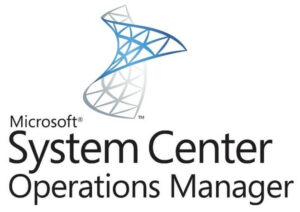
If there is multiple cluster instances, then you need to enable the discovery for multiple servers discovery. For a single cluster instance, we didn’t see any issues if proxy is enabled in all the nodes.
You may need to follow the below process to do that.
1.Open SCOM Console and navigate to the Authoring pane.
2.Select Object Discoveries under Management Pack Objects.
3.If you find that the view has been scoped already, remove the scope.
4.Now, look for the following discovery: Windows Clustering Discovery
5.If you find many, choose the one you see under Windows Cluster or Virtual Server.
6.Now, right click on the discovery and choose Overrides > Override the Object Discovery.
7.The next context menu options are left to you. If you want to override it for all the servers, choose the first option. If you would like to have a granular setting, choose an appropriate option that suits.
8.You will see that there are three override able parameters shown and that Multiple Servers Discovery is one of them.
9.Enable this parameter and change its value from False to True.
10.Scroll towards the extreme right and check the Enforced option.
11.Click on Apply & OK.
The issue described in the link can happened due to some orphan entry from the cluster end.
