

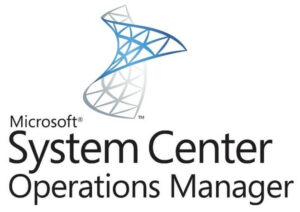
Solution 1:
You can run the PowerShell Script which is located here:

https://github.com/souravmahato7/Codes/blob/SCOM/GroupInfo.PS1
##################################################################
<#Purpose: This script will help you to identify in how many groups the server is part of #>
# You need to copy this GroupInfo.PS1 file to a location on your Management Server.
# How to Run: GroupInfo.PS1 -computername ServerNameWithFQDN
##################################################################
[CmdletBinding()]
param (
[parameter(mandatory=$true,position=1)]
[string[]]$computername
)
Import-Module Operationsmanager
$array=@{};
# Declare object to find
$stringObject=”$computername”
# Find and save the Scom object
$Class = Get-SCOMClass -name “Microsoft.SystemCenter.Agent”
$objectToFind = Get-SCOMClassInstance -Class $class | ? {$_.Name -like $stringObject}
# If object is null exit
If (!($objectToFind))
{
Write-Host “The Server doesn't have any SCOM agent installed” -ForegroundColor Yellow
exit;
}
# Obtain groups
$groups = (Get-SCOMGroup).DisplayName
# Find the object in each group
foreach ($group in $groups)
{
$Groupinfo = Get-SCOMGroup -DisplayName "$group" -ErrorAction SilentlyContinue
if ($Groupinfo -ne $Null)
{
#Write-Host "Group $group"
$groupMembers = $Groupinfo.GetMonitoringRelationshipObjects()
# If group contain members…
if($groupMembers.Count -ne 0)
{
# Compare each member group with the object to find
foreach ($groupMember in $groupMembers)
{
#Write-Host "Group $group"
if ($groupMember.TargetMonitoringObject -match $objectToFind)
{
# Add group to array
$array.$objectToFind += (“$group, “);
}
}
}
}
}
$array.GetEnumerator() | Sort-Object Name | Out-GridView
Solution 2:
You need to run a SQL query against OperationsManager database and need to provide the servername. You can find the SQL script here.
https://github.com/souravmahato7/SQL/blob/SCOM/SCOMGroupInfoforServer.sql
Use OperationsManager
SELECT SourceObjectDisplayName FROM RelationshipGenericView
WHERE TargetObjectDisplayName like '%server.domain.root%'
AND SourceObjectDisplayName IN
(SELECT ManagedEntityGenericView.DisplayName
FROM ManagedEntityGenericView INNER JOIN
(SELECT BaseManagedEntityId
FROM BaseManagedEntity WITH (NOLOCK)
WHERE (BaseManagedEntityId = TopLevelHostEntityId) AND (BaseManagedEntityId NOT IN
(SELECT R.TargetEntityId
FROM Relationship AS R WITH (NOLOCK) INNER JOIN
dbo.fn_ContainmentRelationshipTypes() AS CRT ON R.RelationshipTypeId = CRT.RelationshipTypeId
WHERE (R.IsDeleted = 0)))) AS GetTopLevelEntities ON
GetTopLevelEntities.BaseManagedEntityId = ManagedEntityGenericView.Id INNER JOIN
(SELECT DISTINCT BaseManagedEntityId
FROM TypedManagedEntity WITH (NOLOCK)
WHERE (ManagedTypeId IN
(SELECT DerivedManagedTypeId
FROM dbo.fn_DerivedManagedTypes(dbo.fn_ManagedTypeId_Group()) AS fn_DerivedManagedTypes_1))) AS GetOnlyGroups ON
GetOnlyGroups.BaseManagedEntityId = ManagedEntityGenericView.Id)
ORDER BY SourceObjectDisplayName
