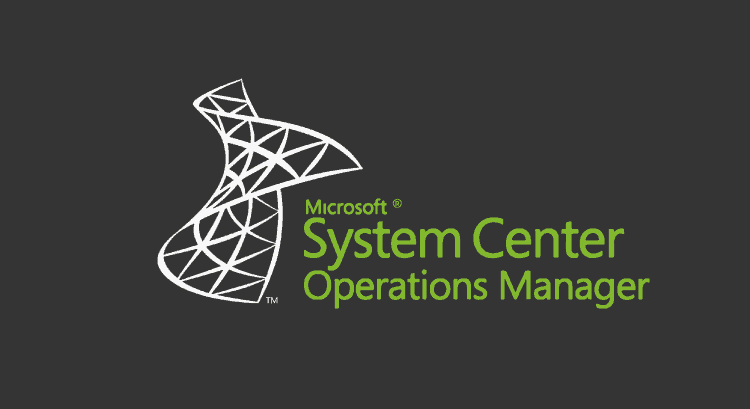
disclaimer:
In this blog post, I will share a possible solution for a problem that I encountered in my work. However, I want to make it clear that this solution is not officially supported by Microsoft, and it may have some risks or side effects that I am not aware of. Therefore, use this solution at your own discretion and responsibility.
(I repeat, this is NOT SUPPORTED !!!)The APM feature in System Center Operations Manager is useful for monitoring the performance and availability of your applications. However, if you are not using this feature, you may want to remove some of the management packs that come with it by default. These management packs discover and monitor various aspects of the APM components on the agents, such as:
- Web applications and services
- WCF services
- Windows services
- APM infrastructure and library
Removing these management packs can reduce the load on your agents and the data warehouse. To remove them, you can use the Following PowerShell script to completely remove the APM from SCOM.
https://github.com/somahato/Codes/blob/SCOM/Remove-APM.ps1
Additional Information:
https://learn.microsoft.com/en-us/troubleshoot/system-center/scom/remove-corrupted-apm-components
