
As you know, SCORCH 2022 is now 64-bit application and now 64 bit enables the use of 64-bit assemblies, Integration Packs and PowerShell cmdlets.
What’s new in System Center Orchestrator | Microsoft Docs
There are doubts about whether if we can do an in-place upgrade from previous SCORCH version or not. The answer is Yes, you can do an in-place upgrade from SCORCH 2019 UR3.
Upgrade Path:
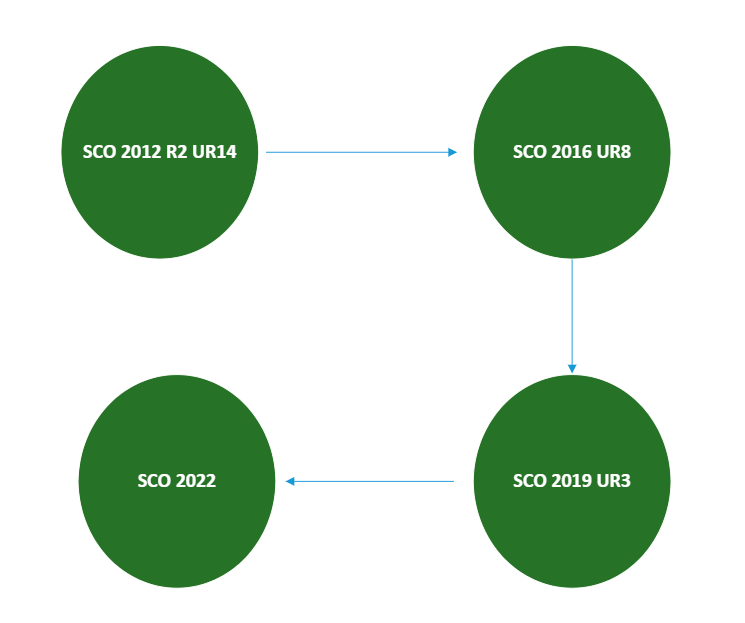
Direct in-place upgrade to SCORCH 2022
- SCORCH 2019 -> SCORCH 2022

Indirect upgrade to SCORCH 2022
- SCORCH 2012 R2 -> SCORCH 2016 -> SCORCH 2019 -> SCORCH 2022

- SCORCH 2012 R2 -> SCORCH 1801 -> SCORCH 2019 -> SCORCH 2022

- SCORCH 2016 -> SCORCH 2019 -> SCORCH 2022

High Level overview of the pre-upgrade tasks
1. If you are running Orchestrator 2012, ensure that Update Rollup 14 is installed.
Update Rollup 14 for System Center 2012 R2 Orchestrator (microsoft.com)
2. If you are running Orchestrator 2016, ensure that Update Rollup 8 is installed.
Update Rollup 8 for System Center 2016 Orchestrator (microsoft.com)
3. If you are running Orchestrator 2019, ensure that Update Rollup 3 is installed.
Update Rollup 3 for System Center 2019 Orchestrator (microsoft.com)
4. Backup the Orchestrator database.
DB migration for Orchestrator (souravmahato.com)
I hope the following information will help you to successfully deploy Orchestrator 2022.
Please find the prerequisites software’s which are needed to successfully deploy the Orchestrator 2022.
Upgrade steps
Prepare to upgrade:
1. If you are running Orchestrator 2012, ensure that Update Rollup 14 is installed.
Update Rollup 14 for System Center 2012 R2 Orchestrator (microsoft.com)
2. If you are running Orchestrator 2016, ensure that Update Rollup 8 is installed.
Update Rollup 8 for System Center 2016 Orchestrator (microsoft.com)
3. If you are running Orchestrator 2019, ensure that Update Rollup 3 is installed.
Update Rollup 3 for System Center 2019 Orchestrator (microsoft.com)
4. Ensure that there are no pending restarts on the computer.
5. Perform a full back up of Orchestrator database. For information about backing up the Orchestrator database, see Migrate Orchestrator between environments.
DB migration for Orchestrator (souravmahato.com)
6. Upgrade the hardware, operating system, and other software if necessary to meet the requirements of Orchestrator in System Center 2022.
System requirements for Orchestrator | Microsoft Docs
Requirements
For the system requirements for System Center Orchestrator 2022, please refer to the Microsoft documentation on the following link:
System requirements for Orchestrator | Microsoft Docs
Additionally, please make sure that the following software’s are installed as described below.
1. Open PowerShell (as an administrator) and run the following on machines that host the Management Server, Runbook Service, Runbook Designer, or the Web API Service.
Add-WindowsFeature NET-WCF-HTTP-Activation45,Web-Static-Content,Web-Default-Doc,Web-Dir-Browsing,Web-Http-Errors,Web-Http-Logging,Web-Request-Monitor,Web-Filtering,Web-Stat-Compression,Web-Mgmt-Console,Web-Metabase,Web-Asp-Net,Web-Windows-Auth –Restart
2. Ensure that Microsoft OLE DB Driver for SQL Server is installed on machines that host the Management Server, Runbook Service, Runbook Designer or the Web API Service.
3. Ensure that Microsoft SQL Server 2012 Native Client is installed on machines that host the Management Server, Runbook Service, Runbook Designer, or the Web API Service.
4. Install the Microsoft Visual C++ Redistributable before running the Setup executable (SetupOrchestrator.exe) on machines that host the Management Server, Runbook Service, Runbook Designer or the Web API Service.
5. Additionally for Orchestrator Web API requires the following software’s.
https://go.microsoft.com/fwlink/?linkid=862444
https://www.microsoft.com/web/handlers/webpi.ashx?command=getinstallerredirect&appid=cors
https://www.microsoft.com/web/handlers/webpi.ashx?command=getinstallerredirect&appid=urlrewrite2
Perform the upgrade:
- Stop all Orchestrator runbooks.
- Uninstall the Orchestrator management server, any runbook servers, the Web Service, and the Runbook Designer.
- Install the Orchestrator management server in System Center 2022, as described in Install Orchestrator.
- Install any Orchestrator Runbook servers in System Center 2022.
- Install the Orchestrator Runbook Designer in System Center 2022.
- If needed, install the Orchestrator Web Service in System Center 2022.
Please let me know if you have any queries. I would be happy to address that.
