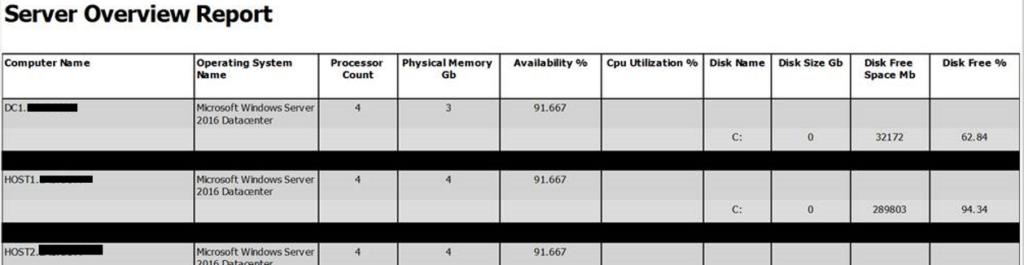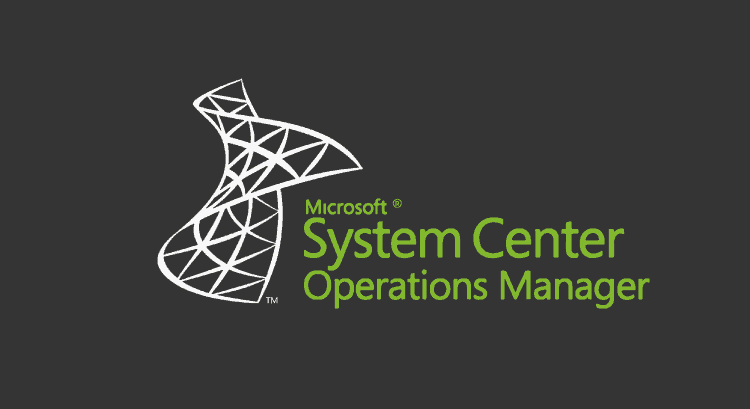
In this blog post, I want to share with you some of the challenges and solutions for generating server performance reports using SCOM. SCOM is a powerful tool for monitoring and managing your servers, but it also has some limitations and compatibility issues that you need to be aware of.
One of the common scenarios that customers face is how to get a single report that shows the performance metrics of multiple servers, such as CPU utilization, memory usage, disk size, and so on. There is a solution from PG that was designed for SCOM 2007 and works well for servers running Windows 2008 operating system. However, this solution does not work properly for servers running Windows 2012 or later operating systems. The report shows blank values for CPU utilization and disk size, which makes it useless for analyzing the server performance.
The reason for this problem is that the solution uses WMI queries to collect the performance data from the servers, and these queries are not compatible with the newer versions of Windows operating system. The WMI classes and properties that the solution relies on have changed or been deprecated in Windows 2012 and later.
The solution for this problem is to update the WMI queries to use the correct classes and properties for the newer operating systems. This requires some technical knowledge and skills, but it is not very difficult to do. You can find the details of how to do this in this article:
| https://docs.microsoft.com/en-us/windows/win32/wmisdk/wmi-changes-in-windows-server-2012 |
By updating the WMI queries, you can make the solution work for all versions of Windows operating system and get accurate and comprehensive server performance reports using SCOM. I hope you find this blog post helpful and informative. If you have any questions or feedback, please leave a comment below or contact me at my email address.
https://blogs.technet.microsoft.com/momteam/2009/09/25/some-sample-reports/#comments
So, I have modified the MP and tested it in my Lab, and it worked fine.
You can download the MP from the below link.https://github.com/souravmahato7/Management-Packs/blob/master/Sample.Report.Library.xml https://github.com/somahato/Management-Packs/blob/master/Sample.Report.Library.xml |
The Report would be looks like below.