
I will not be going to discuss how to install UR1 for SCOM 2019, but I will discuss an issue while I was trying to update UR1 for my SCOM 2019 infra.
Microsoft product group has now introduced Simplified management server patching experience which will manage to update management server update along with the SQL script updates and Management Pack imports automatically.
So, I will start with KB4533415-AMD64-Server.exe
Before we will run the self-extracting executable, please make sure we have the following prerequisites met.
- SQL broker service is enable.
- We are able to connect to the SQL databases.
This is a self-extracting executable, that kicks off a simple update tool. Accept the license terms, and click “Install”
It failed with the below error instantly.
Rebooted the server, doesn’t make any differences.
Can see the below errors.
[00:20:59]: Debug: :ApplyQuickFixEngineering: Enable logging for the MSI at C:\Users\sourav\AppData\Local\Temp\KB4533415-AMD64-Server.msp.0.log.
[00:20:59]: Debug: :ApplyQuickFixEngineering: Return value was 1642. Check the log at C:\Users\sourav\AppData\Local\Temp\KB4533415-AMD64-Server.msp.0.log for more detailed information.
[00:20:59]: Error: :ApplyQfe: FAILED: We did not successfuly install QFE KB4533415-AMD64-Server.msp.
[00:20:59]: Debug: :ProcessInstalls: Patcher returned error 1642:The upgrade cannot be installed by the Windows Installer service because the program to be upgraded may be missing, or the upgrade may update a different version of the program. Verify that the program to be upgraded exists on your computer and that you have the correct upgrade
[00:20:59]: Info: :SetProgressScreen: FinishMinorStep.
In My lab, I have the following version installed already which is SCOM 2019.
So, the above error doesn’t make any sense.
From Pre-install XML QFEList.xml, could see the below and expected version to be installed is 10.19.10311.0.
<?xml version="1.0"?> <QuickFixEngineeringUpdates xmlns:xsd="http://www.w3.org/2001/XMLSchema" xmlns:xsi="http://www.w3.org/2001/XMLSchema-instance"> <Item Target="PATCHINSTALL"> <MSP QuickFixEngineeringId="KB4533415-AMD64-Server" FullPathToFile="KB4533415-AMD64-Server.msp" EulaFileName="Supplemental Notices for Update Rollup.rtf" TargetVersion="10.19.10311.0" /> </Item> </QuickFixEngineeringUpdates>
So, we are good about the product upgrade, but it is failing with the same error.
So, tried to do manually update the management server patch but it also got failed due to the following error.
I am able to access the console without any issue.
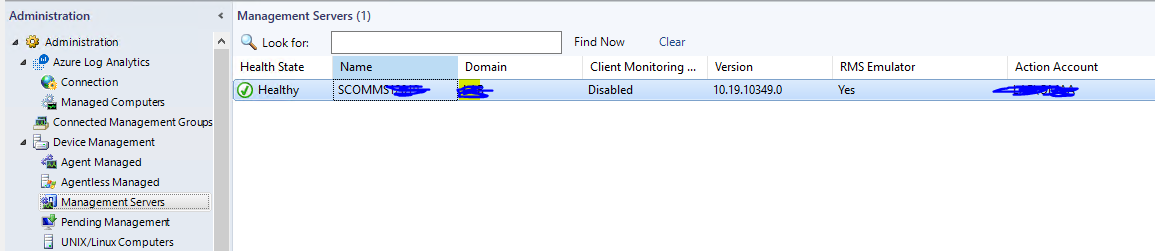
I could see that my MS is in healthy state and SDK service is up and running and config is also getting updated.
So, thought of to do a repair of the software.
I could see that I don’t have the option for management server roles.
While I opted for “remove a feature” option, I could see the same as above.
So, again I just check if I can “add a feature” and I could see that “Management Server” is in grayed out which means it is already successfully added. But due to some reason, it is wiped out from “Programs and features”.
So, I decided to use recovery switch to bring back the roles first.
Setup.exe /silent /AcceptEndUserLicenseAgreement /recover /EnableErrorReporting:Never /SendCEIPReports:0 /UseMicrosoftUpdate:0 /InstallPath:"D:\Program Files\System Center 2016\Operations Manager" /DatabaseName:OperationsManager /SqlServerInstance:<server\instance> /DWDatabaseName:OperationsManagerDW /DWSqlServerInstance:<server\instance> /DASAccountUser:<domain\username> /DASAccountPassword:<password> /DatareaderUser:<domain\username> /DatareaderPassword:<password> /DataWriterUser:<domain\username> /DataWriterPassword:<password> /ActionAccountUser:<domain\username> /ActionAccountPassword:<password> /ManagementGroupName:MGName
https://www.souravmahato.com/disaster-recovery-for-scom-2016-1801-1807-2019/
It failed with the below error.
Log Name: Application Source: .NET Runtime Date: 2/9/2020 1:02:12 AM Event ID: 1026 Task Category: None Level: Error Keywords: Classic User: N/A Computer: SCOMManagementServer.domain.COM Description: Application: SetupChainerUI.exe Framework Version: v4.0.30319 Description: The process was terminated due to an unhandled exception. Exception Info: System.FormatException at System.Number.StringToNumber(System.String, System.Globalization.NumberStyles, NumberBuffer ByRef, System.Globalization.NumberFormatInfo, Boolean) at System.Number.ParseInt32(System.String, System.Globalization.NumberStyles, System.Globalization.NumberFormatInfo) at System.String.System.IConvertible.ToInt32(System.IFormatProvider) at System.Convert.ChangeType(System.Object, System.Type, System.IFormatProvider) at Microsoft.SystemCenter.Essentials.SetupFramework.PropertyBagDictionary.GetProperty[[System.Int32, mscorlib, Version=4.0.0.0, Culture=neutral, PublicKeyToken=b77a5c561934e089]](System.String) at Microsoft.EnterpriseManagement.OperationsManager.Setup.Common.SetupHelpers.ValidateBureaucraticSwitches() at Microsoft.EnterpriseManagement.OperationsManager.Setup.Common.RationalizeCommandLineArguments.ValidateSilentInstallCommandLineOptions() at Microsoft.EnterpriseManagement.OperationsManager.Setup.Common.RationalizeCommandLineArguments.Rationalize() at Microsoft.EnterpriseManagement.OperationsManager.Setup.Common.SetupHelpers.RationalizeGeneralInstall() at Microsoft.SystemCenter.Essentials.SetupFramework.Program.RationalizeInstall() at Microsoft.SystemCenter.Essentials.SetupFramework.Program.Main()
That means I have now only one option which is to completely uninstall the SCOM software and reinstall it again by using the recovery switch.
Setup.exe /silent /AcceptEndUserLicenseAgreement /recover /EnableErrorReporting:Never /SendCEIPReports:0 /UseMicrosoftUpdate:0 /InstallPath:"D:\Program Files\System Center 2016\Operations Manager" /DatabaseName:OperationsManager /SqlServerInstance:<server\instance> /DWDatabaseName:OperationsManagerDW /DWSqlServerInstance:<server\instance> /DASAccountUser:<domain\username> /DASAccountPassword:<password> /DatareaderUser:<domain\username> /DatareaderPassword:<password> /DataWriterUser:<domain\username> /DataWriterPassword:<password> /ActionAccountUser:<domain\username> /ActionAccountPassword:<password> /ManagementGroupName:MGName
https://www.souravmahato.com/disaster-recovery-for-scom-2016-1801-1807-2019/
So, I have run the OMServer.msi locally to install Management server roles.
It got successfully installed and it also created the registries as well.
Now I go to control panel and uninstall the SCOM application completely.
Now I run the recovery switch to bring the SCOM MS roles back.
Now updated all the Run as account passwords and waited for few hours before I tried to run the UR1 update from NEW Simplified Management Server Update: Here
Now I have successfully installed the management server update using the Simplified Management Server Update.
Validation:
You can check under the following views whether patch has been successfully applied or not.
For Management Server roles:
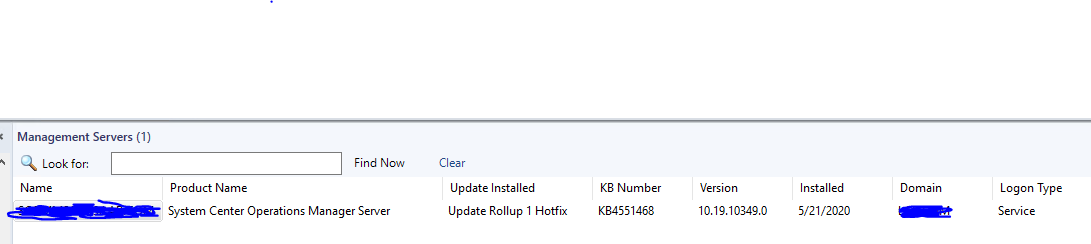
For Databases:
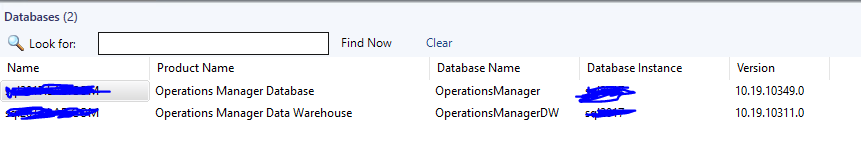
For Operations Consoles:
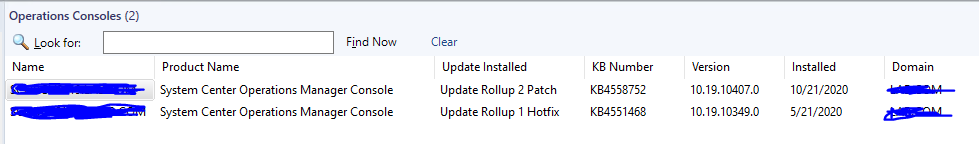
Additional Information:
KB Article: https://support.microsoft.com/en-us/help/4533415/update-rollup-1-for-system-center-operations-manager-2019
Download site: http://www.catalog.update.microsoft.com/Search.aspx?q=4533415
