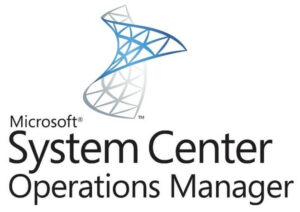
I just wrote a management pack which will help you to achieve Monitor multiple services. This management pack will give you the capability to control the frequency and match count.
<IntervalSeconds>300</IntervalSeconds> <MatchCount>2</MatchCount>
This means by default, monitors that use this will inspect the service state every 120 seconds, and alarm when it is not running after two consecutive checks. You can control these settings now based on your requirement.
The below code is the only place in the XML where you need to provide the services name which you want to Monitor for multiple servers.
(name like 'OMSDK' or name like 'CSHOST' or name like 'HealthService')
This Management pack will inspect all those servers where those services are running, and it will discover them, and it will Monitor automatically.
Please take a note that you may need to change all the references in the MP according to the version of dependent MP in your environment.
You can find the management pack here.
Please let me know if you have any feedback. I would be happy to hear that.
disclaimer In this blog post, I have shared a possible solution for a problem that I encountered in my work. However, I want to make it clear that this solution is not officially supported by Microsoft, and it may have some risks or side effects that I am not aware of. Therefore, use this solution at your own discretion and responsibility.
